Description
Description
Autodesk ReCap Pro Overview
You can use ReCap Pro to create 3D models from photographs or laser scans. The final product is a point cloud or meshes ready for CAD and BIM authoring tools.
Autodesk ReCap Pro version offers a full spectrum of cutting-edge features such as automatic scan registration and photo stitching into 3D models, advanced editing and measurement tools, scan-to-mesh data service, and Fly features for UAV/drone photos, and collaborative tools.
Features of Autodesk ReCap Pro
- Added support for project transfer from ReCap Pro for mobile.
- Fixed crash on launch related to loading obsolete import component.
- Fixed issue related to removing deleted points on Save As… for projects with a user-specified coordinate system containing a large translation.
- Improved application stability in registration.
- Added registration status report to help decision-making when loading partially registered projects.
- When loading partially registered projects, replacing “automatic registration” with “resume registration” is the primary option.
- Fixed issue related to ignoring data from specified columns in ASCII import.
- Fixed issue related to importing PTX & PTG files exported from 3rd party tools.
- Improved handling of LAS & LAZ files in non-English locals.
- Removed support for PCG import and export.
- Fixed issue where scans removed from the project navigator remained part of the project when returning to registration.
- Fixed issue related to the default view being set incorrectly for new projects.
- Moved the in-app feedback mechanism from 3D View to the application title bar.
- Updated in-app feedback to send users to the product idea station.
- Updated Faro SDK for FLS and LSPROJ file import.
- Improved text and widget layout for languages other than English.
- Updated public link toggle button in sharing dialog.
- Fixed intermittent crashes on installations with single-user licensing when ReCap could not communicate with Autodesk servers due to a poor or lack of internet connection
FAQs
What You Get with Your Purchase of Autodesk Software:
Genuine Software: Ensure the authenticity of your software with our original Autodesk products.
Immediate Delivery: Swift processing allows you to receive your product download link within 15-20 minutes to 4 hours after a successful payment.
Full Version: Unlock the complete and robust features of the software with the full version.
Valid for 2 Devices: Benefit from a license valid for use on up to 2 devices, providing flexibility.
Satisfied or Refunded: We stand by our products. If you encounter any issues, we offer a satisfaction guarantee with a full refund.
Delivery Time:
- As soon as your payment is successfully processed, expect to receive your product download link promptly. The typical timeframe is between 15-20 minutes and up to 4 hours. Should any delays occur beyond this period, please reach out to our customer support.
Installation/Activation Support:
- Facing issues during installation or activation? We’ve got you covered with 24/7 remote support, even on holidays. Our dedicated team is ready to assist you on Day 1 or Day 39. Additionally, rest assured that if the software does not meet your expectations, we provide a comprehensive refund policy.

 Region: World Wide
Region: World Wide

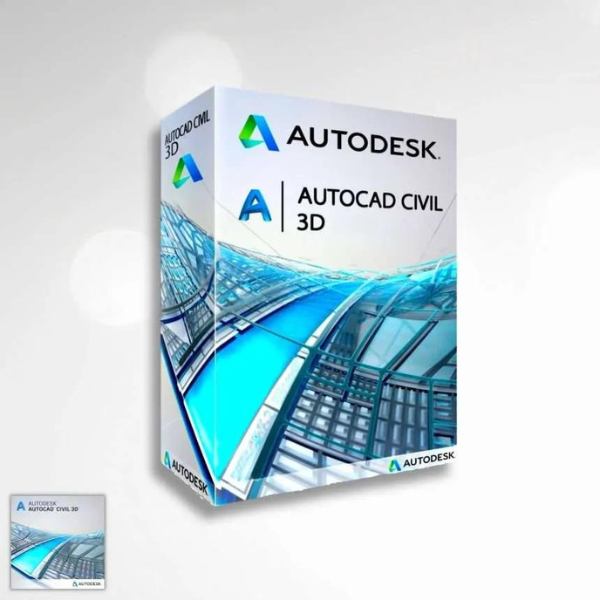

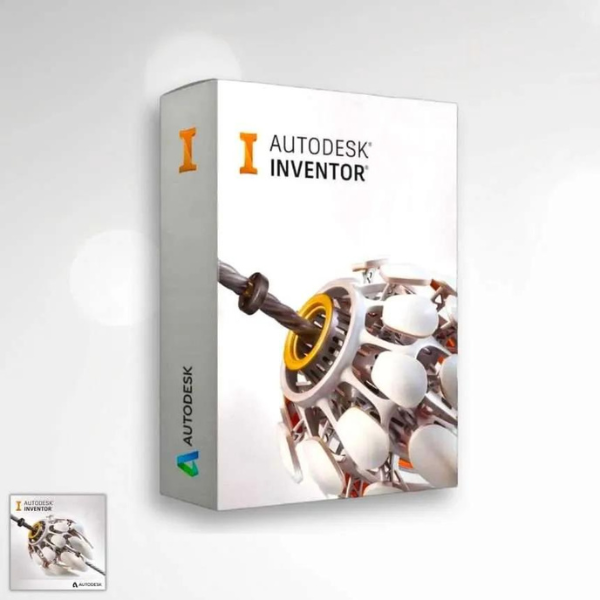

Reviews
There are no reviews yet.